


MAC Address stands for Media Access Control. It is a unique address specific to a device set by the device manufacturer. No two devices in the world have the same MAC Address. Even if you connect the device to another computer, the MAC address won’t change. It is used to identify devices within the network and transfer packets based on the MAC address.
Changing MAC address will make you anonymous on the network, allow you to impersonate other devices, and will allow you to bypass certain restrictions.
$ ifconfig

The output should look like this:
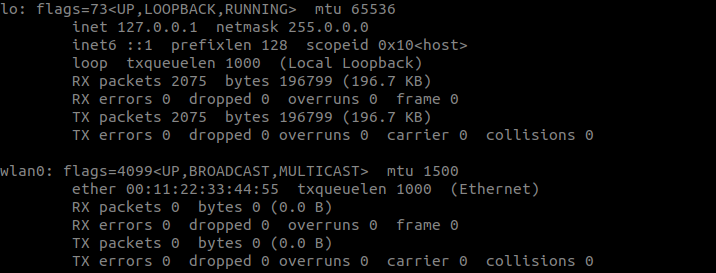

We can see 2 network devices lo and wlan0
We are interested to change the MAC address of our wi-fi adapter which is wlan0 . In wlan0 we see ether 00:11:22:33:44:55 This is our MAC address.
Before changing we need to:

Run the following set of commands:
$ ifconfig wlan0 down
$ ifconfig wlan0 hw ether 22:33:44:55:00:11
$ ifconfig wlan0 up

Now if I run ifconfig we can see that my MAC address has been changed to the MAC address we specified.

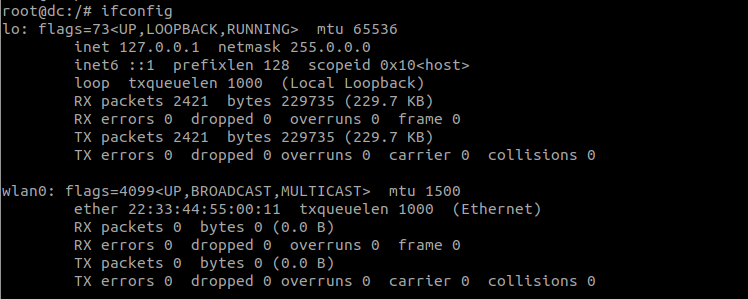

Note: The MAC address will revert back to the original MAC address set by the manufacturer when we restart because we are only changing the MAC address in network memory and not the physical MAC address.